0 Product Products 0 Vare
0 Product Products 0 Vare No products
0 Product(s) for a total of: 0 NOK








Farming Simulator 25 (PC/MAC)
Farming Simulator 25 floods the fields with a host of new machines, gameplay features, visual upgrades, and even fresh water to grow rice - adding even more agricultural depth and diversity to the family-friendly series.
More Gameplay - New Crops, Animals & Other Features
Embark on a global farming adventure to build an agricultural empire in a lush East Asian landscape filled with rice paddies, a North American environment with plenty of open space, or a Central European location with green fields between ponds and rivers.
Grow two types of rice, spinach, and other new crops - choosing from well over 20 overall. Mighty buffalos and other animals join cows, sheep, pigs, chickens, horses, and other livestock, while new production chains and construction missions extend your business opportunities.
More Machines - from international Farming Brands
More than 400 authentic machines & items from more than 150 international top brands like Case IH, CLAAS, Fendt, John Deere, Kubota, Massey Ferguson, New Holland, Valtra, and many more allow you to engage in agriculture, forestry, and animal husbandry. Whether you build your legacy single-handedly or cooperatively in multiplayer - you decide!
More Immersion - Tech-Upgrade for Fields & Visuals
Feel a deeper connection to your fields and nature thanks to a general tech upgrade with improved graphics and physics based on the latest and modding-friendly GIANTS Engine 10. Including distance fog, enhanced shadows, dynamic weather effects, ground deformation, and more. The romantic life of virtual farming gets more immersive and atmospheric!
More reveals & details coming soon!
Legal Information
© 2024 GIANTS Software GmbH All Rights Reserved. All other trademarks are properties of their respective owners.
How does it work? Will I receive Farming Simulator 25 as a physical copy?
No, you will receive Farming Simulator 25 product key (Farming Simulator 25 CD Key), that you will receive by e-mail. Afterwards, you will need to use the Steam-platform to redeem your Farming Simulator 25 product key (Farming Simulator 25 CD Key), and you'll be ready to download, install and play Farming Simulator 25. You will receive a step-by-step guide on how to do this along with your purchase. It's easy as can be!
Farming Simulator 25 new crops, animals, productions & more. 400+ machines included, with enhanced graphics & physics.

No customer reviews for the moment.